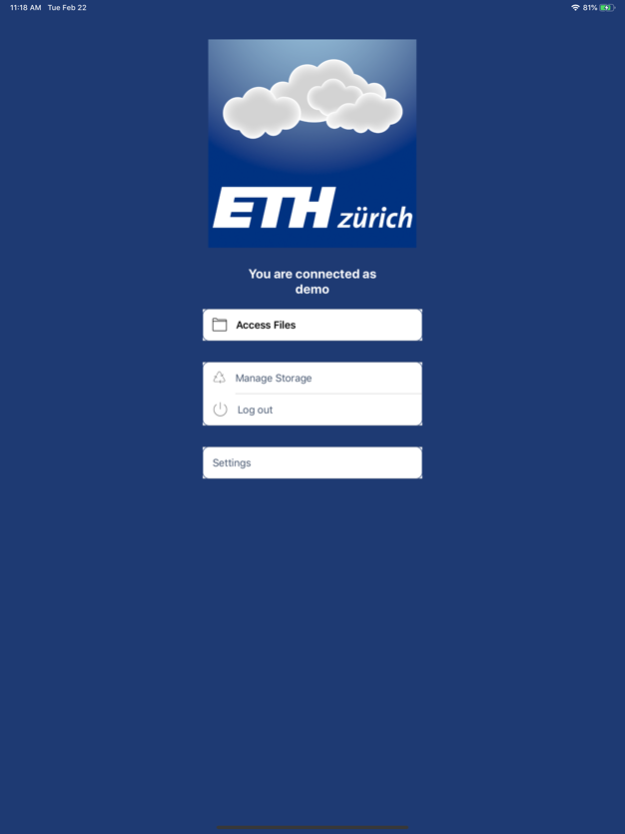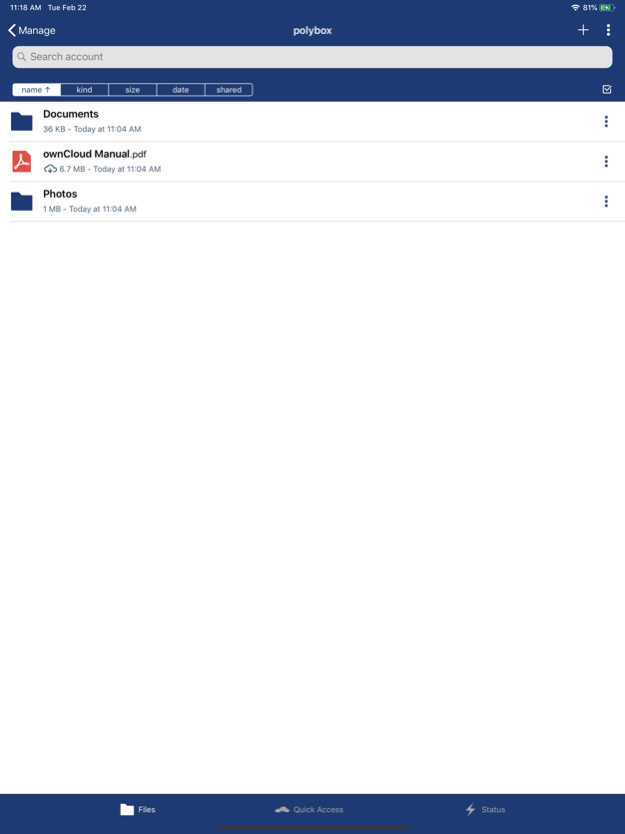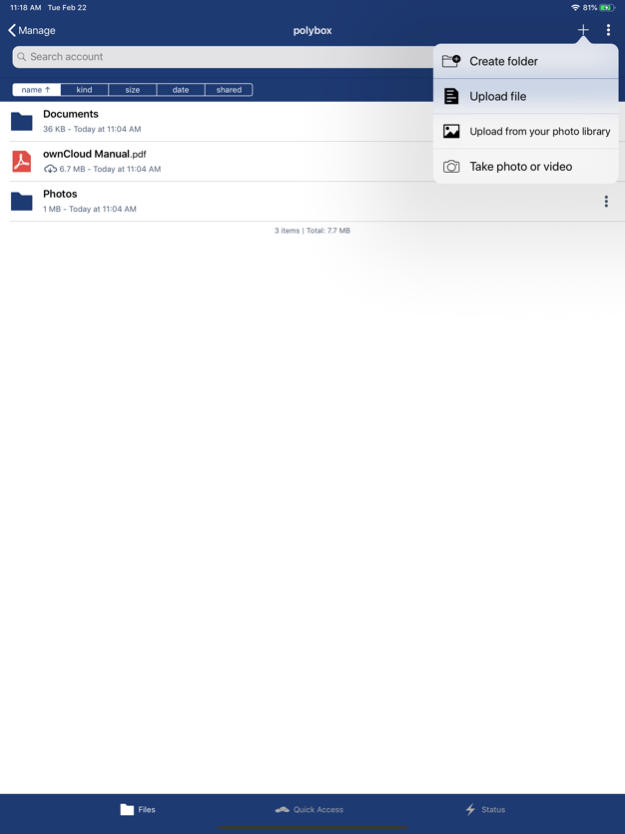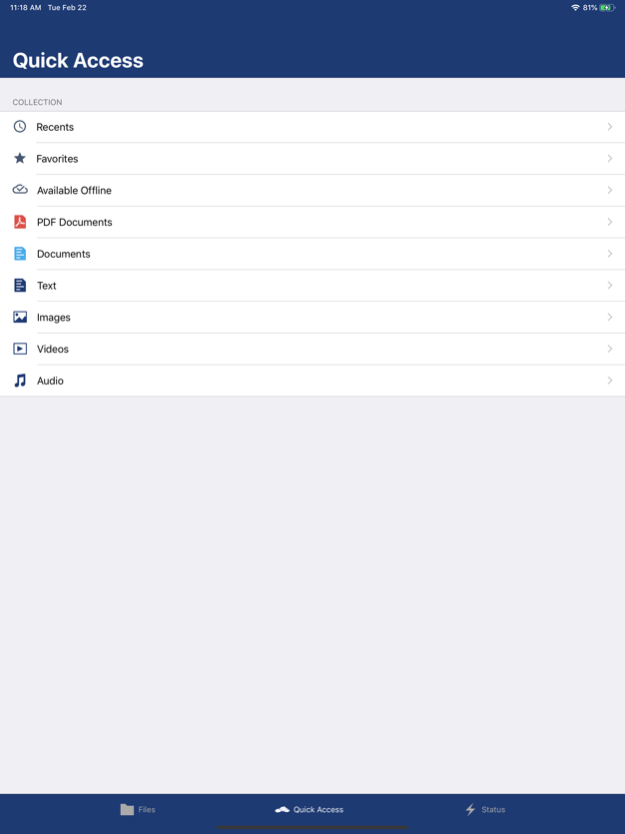ETH polybox 12.0.4
Free Version
Publisher Description
Note: To use this app an ETH Zurich account is required!
The polybox service is used for online data storage and is a safe place for ETH members to exchange data with each other.
The polybox service covers the following use case: «polybox – Use it as a logical memory stick – save your data on the ETH campus»
As an internal service provider, the ITS System Services (SD) offers all ETH members the service «polybox.ethz.ch» with 50 GB of storage space on the ETH Zurich’s storage facilities.
The data stored on the polybox servers are stored on the central storage facilities of the ETH Zurich. Using the service polybox avoids the usage of external (uncontrollable) storage.
Sync Clients are provided for an efficient and easy use of the service polybox for all common operating systems (mobile as well as desktop).
All ETH members have access to the polybox service. On the first login on «polybox.ethz.ch» with the ETH account, an account with 50 GB of storage is created automatically.
Jan 31, 2024
Version 12.0.4
- Bugfix - Biometrical Unlock in Share Sheet
- Bugfix - Show folder contents from cache when offline
- Bugfix - Attach files from third-party apps
- Bugfix - Copy Item not working
- Change - New Dark Mode Themes
- Change - New Navigation
- Change - Support saving folder searches
- Change - New sharing UI with role support
About ETH polybox
ETH polybox is a free app for iOS published in the Kids list of apps, part of Education.
The company that develops ETH polybox is ETH Zurich. The latest version released by its developer is 12.0.4. This app was rated by 1 users of our site and has an average rating of 4.0.
To install ETH polybox on your iOS device, just click the green Continue To App button above to start the installation process. The app is listed on our website since 2024-01-31 and was downloaded 50 times. We have already checked if the download link is safe, however for your own protection we recommend that you scan the downloaded app with your antivirus. Your antivirus may detect the ETH polybox as malware if the download link is broken.
How to install ETH polybox on your iOS device:
- Click on the Continue To App button on our website. This will redirect you to the App Store.
- Once the ETH polybox is shown in the iTunes listing of your iOS device, you can start its download and installation. Tap on the GET button to the right of the app to start downloading it.
- If you are not logged-in the iOS appstore app, you'll be prompted for your your Apple ID and/or password.
- After ETH polybox is downloaded, you'll see an INSTALL button to the right. Tap on it to start the actual installation of the iOS app.
- Once installation is finished you can tap on the OPEN button to start it. Its icon will also be added to your device home screen.